|
Delphi String Filter - Felix John COLIBRI. |
- abstract : a filter used for selecting pathes and file names based on a simple AST interpreter of a simple boolean string expression: "sale export OR 2018_01" accepts "2018_02_sales_exports.pdf" and rejects "2018_02_production.pdf"
- key words : string filter, parsing, Abstract Syntax Tree, interpreter
- software used : Windows XP Home, Delphi 6
- hardware used : Pentium 2.800Mhz, 512 M memory, 140 G hard disc
- scope : Delphi 1 to 2006, Turbo Delphi for Windows, Kylix
Delphi 5, 6, 7, 8 Delphi 2005, 2006, Delphi XE, Rad Studio
- level : Delphi developer
- plan :
1 - The String Filter purpose The string filter implements a simple string filter allowing to accept or reject some string base on some substring content.
It was designed to filter pathes and directories. For instance, we can request
export sales OR international contracts OR software -2017 | meaning
(*export* AND *sales*)
OR
(*international* AND *contract*)
OR
(*software AND NOT *-2017*) |
and the following files would qualify
export_sales_contracts.pdf
international_purchase_contracts.ibx
2018_marketing.ppt
soft_2028.pdf | and those would not
sales_list.txt
2017_sofware_training.html
|
2 - The String Filter implementation 2.1 - The Filter Syntax The syntax is the following
- the tokens are linked by implicit ANDs, the ORs have to be explicit
- case insensitive
- no "word only" filter
- no string delimiter, therefore the token cannot include spaces
Those choices are justified because the filter was created to analyze pathes and file names with minimal typing
2.2 - The string filter evaluation In order to implement our filter, we use a simple AST interpreter:
- a binary tree is built where
- the terminal nodes are the litteral values
- the non terminal nodes are the operators, here AND, OR, NOT
- some string is entered.
- we first build a table containing as many entries as non-terminals
- we evaluate the value of the filter by walking in the binary tree
Let's take an example:
To recap, the steps are the following - the filter string is entered
- the tokens are saved in a token string array
- a simple parser builds the AST tree
Then, for each string to be evaluated - we set the value of each token in the token array to True or False if the token is present in the string
- we call the evaluate function which will return whether the expression is true or not
2.3 - The Delphi AST tree Basically we have to build a simple interpreter for a boolean expression. The
BNF (IEBNF in our case: Indented Extended Backus Naur grammar notation) is:
expression= term { OR term }
term= factor { AND factor }
factor= NOT factor | STRING |
2.4 - The Delphi implementation The litteral values are saved in a variable array:
Type t_variable=
Record
m_variable_name: String;
m_contains: Boolean;
End;
c_variable_array=
Class(c_basic_object)
m_variable_array: Array Of t_variable;
m_variable_count: Integer;
Constructor create_variable_array(p_name: String);
Function f_add_variable(p_variable_name: String): Integer;
Function f_index_of(p_variable_name: String): Integer;
Procedure reset_values;
Procedure initialize_contains(p_string: String);
Procedure display_variable_array;
End; // c_variable_array
|
Then we define the Ast Nodes:
Type c_node=
Class(c_basic_object)
m_c_variable_array_ref: c_variable_array;
Constructor create_node(p_name: String; p_c_variable_array_ref: c_variable_array);
Function f_evaluate_node: Boolean; Virtual; Abstract;
Procedure display_node; Virtual; Abstract;
End; // c_node
c_value_node=
Class(c_node)
// -- m_name : the litteral of the test
m_litteral_value: String; // alias of m_name
// -- the index in the variable array of the string to filter
m_variable_index: Integer;
Constructor create_value_node(p_name: String;
p_c_variable_array_ref: c_variable_array; p_variable_index: Integer);
Function f_evaluate_node: Boolean; Override;
Procedure display_node; Override;
End; // c_value_node
c_not_node=
Class(c_node)
m_c_not_node: c_node;
Constructor create_not_node(p_name: String; p_c_variable_array_ref: c_variable_array;
p_c_not_node: c_node);
Function f_evaluate_node: Boolean; Override;
Procedure display_node; Override;
Destructor Destroy; Override;
End; // c_not_node
c_binary_node=
Class(c_node)
m_c_left_node, m_c_right_node: c_node;
Constructor create_binary_node(p_name: String; p_c_variable_array_ref: c_variable_array;
p_c_left_node, p_c_right_node: c_node);
Procedure display_node; Override;
Destructor Destroy; Override;
End; // c_binary_node
|
The string filter contains both the variables and the root of the AST tree:
Type c_string_filter=
Class(c_basic_object)
m_c_variable_array: c_variable_array;
m_c_root_node: c_node;
Constructor create_string_filter(p_name: String);
Procedure build_ast(p_filter: String);
Procedure display_ast;
Function f_filter_string(p_string: String): Boolean;
Destructor Destroy; Override;
End; // c_string_filter
|
The AST building is quite standard, aside from the read_symbol which is more intricate to account for the implicit AND :
Procedure c_string_filter.build_ast(p_filter: String);
// -- "aaa bbb OR ccc OR ddd eee -fff
Type t_symbol_type= (e_unknown_symbol,
e_AND_symbol, e_OR_symbol, e_litteral_symbol, e_end_symbol);
Var l_index, l_length: integer;
l_symbol_string: String;
l_symbol_type: t_symbol_type;
l_is_term_start, l_read_next: Boolean;
Function _f_symbol_type: String;
Begin
Case l_symbol_type Of
e_unknown_symbol : Result:= 'unk';
e_AND_symbol : Result:= 'AND';
e_OR_symbol : Result:= 'OR ';
e_litteral_symbol: Result:= 'str';
e_end_symbol : Result:= 'end';
End;
End; // _f_symbol_type
Procedure _read_symbol;
Var l_string: String;
Begin
If l_is_term_start
Then Begin
If l_index>= l_length
Then Begin
l_symbol_type:= e_end_symbol;
l_symbol_string:= 'END';
Exit;
End;
l_symbol_string:= f_string_extract_non_blank(p_filter, l_index);
l_symbol_type:= e_litteral_symbol;
l_is_term_start:= False;
l_read_next:= True;
End
Else Begin
If l_read_next
Then Begin
If l_index>= l_length
Then Begin
l_symbol_type:= e_end_symbol;
l_symbol_string:= 'END';
Exit;
End;
l_symbol_string:= f_string_extract_non_blank(p_filter, l_index);
If SameText(l_symbol_string, 'OR')
Then Begin
l_is_term_start:= True;
l_symbol_type:= e_OR_symbol;
l_read_next:= True;
End
Else Begin
l_symbol_type:= e_AND_symbol;
l_read_next:= False;
End;
End
Else Begin
l_symbol_type:= e_litteral_symbol ;
l_read_next:= true;
End;
End;
End; // f__read_symbol
Procedure _display_error(p_error: String);
Begin
display_bug_stop('string_filter '+ p_error);
End; // _display_error
Function f_c_term: c_node;
Function f_c_factor: c_node;
Var l_variable_index: Integer;
Begin
Case l_symbol_type Of
e_litteral_symbol:
Begin
If l_symbol_string[1]= '-'
Then Begin
System.Delete(l_symbol_string, 1, 1);
l_variable_index:= m_c_variable_array.f_add_variable(l_symbol_string);
Result:= c_not_node.create_not_node('not', m_c_variable_array,
c_value_node.create_value_node(l_symbol_string,
m_c_variable_array, l_variable_index));
End
Else Begin
l_variable_index:= m_c_variable_array.f_add_variable(l_symbol_string);
Result:= c_value_node.create_value_node(l_symbol_string,
m_c_variable_array, l_variable_index);
End;
_read_symbol;
End;
Else _display_error('string_litteral'); // NUMBER, NAME, (
End; // case
End; // f_c_factor
Begin // f_c_term
Result:= f_c_factor;
While l_symbol_type= e_AND_symbol Do
Begin
_read_symbol;
Result:= c_and_node.create_binary_node('and', Nil, Result, f_c_factor);
End; // WHILE {
End; // f_c_term
Begin // build_ast
l_index:= 1; l_length:= Length(p_filter);
l_is_term_start:= True;
_read_symbol;
m_c_root_node:= f_c_term;
While l_symbol_type= e_OR_symbol Do
Begin
_read_symbol;
m_c_root_node:= c_or_node.create_binary_node('or', m_c_variable_array,
m_c_root_node, f_c_term);
End;
End; // build_ast
|
Please note that the Pascal structure of the parser strictly parallels the
IEBNF (expression, termn factor), which usually is the case for recursive descent parsers.
For each candidate string , we call the f_filter_string function:
Function c_string_filter.f_filter_string(p_string: String): Boolean;
Var l_index: Integer;
Begin
With m_c_variable_array Do
Begin
reset_values;
initialize_contains(p_string);
// display_variable_array;
End;
Result:= m_c_root_node.f_evaluate_node;
End; // f_filter_string
| and - reset_values reinitalizes the value of the variable array:
Procedure c_variable_array.reset_values;
Var l_variable_index: Integer;
Begin
For l_variable_index:= 0 To m_variable_count- 1 Do
m_variable_array[l_variable_index].m_contains:= False;
End; // reset_values
| - we evaluate the value of each terminal of the candidate string:
Procedure c_variable_array.initialize_contains(p_string: String);
// -- check if the string contains the litteral values
Var l_variable_index: Integer;
l_lowercase_string: String;
Begin
l_lowercase_string:= LowerCase(p_string);
For l_variable_index:= 0 To m_variable_count- 1 Do
With m_variable_array[l_variable_index] Do
m_contains:= Pos(m_variable_name, l_lowercase_string)> 0;
End; // initialize_contains
| - finally we visit each tree of the AST node, evaluating the value of the node
for this candidate string. We call the root node f_evaluate, and each node calls its own evaluation function:
Function c_value_node.f_evaluate_node: Boolean;
Begin
Result:= m_c_variable_array_ref.m_variable_array[m_variable_index].m_contains;
End; // f_evaluate_node
Function c_not_node.f_evaluate_node: Boolean;
Begin
Result:= Not m_c_not_node.f_evaluate_node;
End; // f_evaluate_node
Function c_or_node.f_evaluate_node: Boolean;
Begin
Result:= m_c_left_node.f_evaluate_node Or m_c_right_node.f_evaluate_node
End; // evaluate_node
Function c_and_node.f_evaluate_node: Boolean;
Begin
Result:= m_c_left_node.f_evaluate_node And m_c_right_node.f_evaluate_node;
End; // evaluate_node
|
2.5 - sample program
Wd want to test different filter on a list of candidate strings. Our sample program will - use a tListBox which will contain the candidate string
- have second tListBox with the different filters. Clicking on one filter
will
- build the variable array
- build the AST tree
- for each candidate string, evaluate the value of the filter
Here is the test procedure
Procedure TForm1.filter_listbox_Click(Sender: TObject);
Var l_c_string_filter: c_string_filter;
Procedure _build_filter;
Var l_filter: String;
Begin
With filter_listbox_ Do
l_filter:= Items[ItemIndex];
display_line;
display('----- '+ l_filter);
With l_c_string_filter Do
Begin
build_ast(l_filter);
display_ast;
End;
End; // _build_filter
Procedure _evaluate_strings;
Var l_list_index: Integer;
l_string: String;
Begin
display_line;
display('----- accepted strings');
With ListBox1 Do
For l_list_index:= 0 To COunt- 1 Do
Begin
l_string:= Items[l_list_index];
With l_c_string_filter Do
If f_filter_string(l_string)
Then display(' OK '+ l_string)
End;
End; // _evaluate_strings
Begin // filter_listbox_Click
clear_display;
l_c_string_filter:= c_string_filter.create_string_filter('');
_build_filter;
_evaluate_strings;
l_c_string_filter.Free;
End; // filter_listbox_Click
|
and the result is: 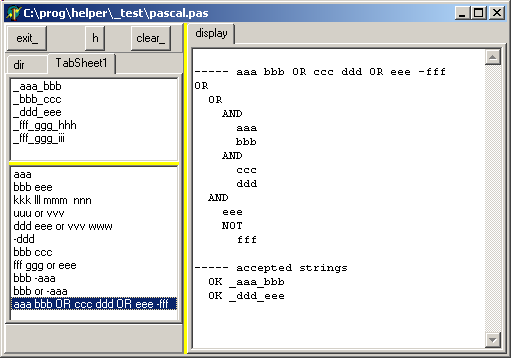
3 - Download the Sources
Here are the source code files: The .ZIP file(s) contain:
- the main program (.DPR, .DOF, .RES), the main form (.PAS, .DFM), and any other auxiliary form
- any .TXT for parameters, samples, test data
- all units (.PAS) for units
Those .ZIP
- are self-contained: you will not need any other product (unless expressly mentioned).
- for Delphi 6 projects, can be used from any folder (the pathes are RELATIVE)
- will not modify your PC in any way beyond the path where you placed the .ZIP (no registry changes, no path creation etc).
To use the .ZIP: - create or select any folder of your choice
- unzip the downloaded file
- using Delphi, compile and execute
To remove the .ZIP simply delete the folder. The Pascal code uses the Alsacian notation, which prefixes identifier by
program area: K_onstant, T_ype, G_lobal, L_ocal, P_arametre, F_unction, C_lass etc. This notation is presented in the Alsacian Notation paper.
As usual:
- please tell us at fcolibri@felix-colibri.com if you found some errors, mistakes, bugs, broken links or had some problem downloading the file. Resulting corrections will
be helpful for other readers
- we welcome any comment, criticism, enhancement, other sources or reference suggestion. Just send an e-mail to fcolibri@felix-colibri.com.
- or more simply, enter your (anonymous or with your e-mail if you want an answer) comments below and clic the "send" button
- and if you liked this article, talk about this site to your fellow developpers, add a link to your links page ou mention our articles in your blog or newsgroup posts when relevant. That's the way we operate:
the more traffic and Google references we get, the more articles we will write.
4 - References We published another paper about expression evaluations:
5 - The author
Felix John COLIBRI works at the Pascal Institute. Starting with Pascal in 1979, he then became involved with Object Oriented Programming, Delphi, Sql, Tcp/Ip, Html, UML. Currently, he is mainly
active in the area of custom software development (new projects, maintenance, audits, BDE migration, Delphi
Xe_n migrations, refactoring), Delphi Consulting and Delph
training. His web site features tutorials, technical papers about programming with full downloadable source code, and the description and calendar of forthcoming Delphi, FireBird, Tcp/IP, Web Services, OOP / UML, Design Patterns, Unit Testing training sessions.
|